This entry is part of Thorsten Zörner’s christmas calendar blog carnival – my task is to add something interesting for Dec 8. Thought this is an opportunity to write about something more general than usual. Still there’s collaboration and knowledge-worker content in here, stand by.
Let’s see, we all know toolsets they are fascinating, and as I’ve just set up my new travelling machine, ie. an ultra-portable 10,1″ screen laptop, it’s time to do a write-up for my other machines as well. These include home office workstations, ranging from desktop machines and servers to the notebook and the netbooks. So below you will find my short list of collaboration and communication tools and set-ups. For consultants this seems to be easy only at first sight (yes, of course mobile and on-site work is an important element), but my tools comprise much more than a mobile phone, a laptop with Powerpoint and a dark suit.
Now, fascinating tools aren’t the only reason for this post, there are at least two more: some time ago Ute linked to a survey by Dirk on what is the ideal IT-workers workplace, and last week I’ve been to the first meeting in the planned Stuttgart CoWorking space. As we’ve been dicussing what one needs for a likeable and efficient workplace (from coffee corners, open office spaces vs. silent single rooms, meeting rooms and a library) some other recent posts I earmarked lately were creeping up. And these are shining a little light on the trends and future of distributed knowledge work, and maybe even on the nature of work on the web …
Lilia Efimova wonders what happens when “[…] we move from a physical space into a digital one. […] First is about understanding what is missing when the work becomes distributed […] The second one is about emergent solutions – articulating how exactly tools facilitate things ‘around work’ that enable it.”. Here I think that she touches base with the CoWorking idea: “name […] those things – those that provide us with time, space, opportunities and excuses to engage into informal and non-goal oriented interactions. Are they spaces? activities? contexts? structures?”. I can live happily with the notion of coworking space, but it’s of course also about adaptive contexts that allow for the emergence of structures and coordinated activities.
Then Domic Basulto identified 5 top trends for the new way to work (“creativity and innovation are more valued by employers people than ever before and the traditional notion of work as merely an economic activity is being supplemented by ideas about happiness and well-being”). Obviously it’s been me who deleted employers and replaced it with people.
Yes, and I think that toolsets and work configurations are essential to living and working happily and productively. Even more for a collaboration and Enterprise 2.0 consultant who should test and evaluate the future of work first-hand …
So here’s how a productive and happy workspace looks for me:
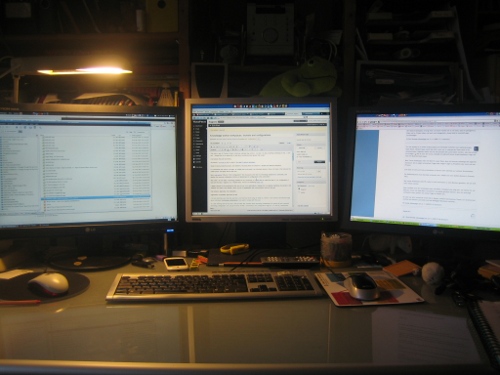
This is my home office setup, three screens, two computers (server and desktop), a large desk, decent lighting (ergonomics is important, there’s a window to the left but on a winter’s morning it’s of little use). You don’t see the coffee machine, you don’t see the packed bookshelves to my right and you don’t hear the music playing in the background.
Then there’s the (software) technology configuration, ie. all the tools I use and employ (like Nancy I wonder if by looking at one person’s personal technology configuration, you can get a sense of what a community’s tech configuration might be). Well, here’s my microcosm:
- my blogs are the centerpieces of my online world (both are running WordPress, besides frogpond there’s BMID)
- Personal and business wikis – both are running Dokuwiki – this is my intranet and extranet
- Gmail (two accounts, one private one, another one on Google Apps for everything business related), together with Google Docs, Google Reader, Google Sites and Google Wave
- Skype and Pidgin on the machines below Ubuntu 9.10, Empathy on the 9.10 desktop. For IRC, Google Talk and Jabber stuff.
- Twitter and identi.ca
- Posterous
- Tumblr
- delicious
- friendfeed
- Xing, LinkedIn, Facebook and a myriad of other webservices
- and last not least some P2-themed WordPress-powered blogs at various points both in the intranet and the extranet (for communication and collaboration with a range of individuals from a range of networks)
- …
All this is managed and accessed by
- GNU/Linux machines (I have XP dual boot set-up on the laptops, alas), Ubuntu Server 8.04 LTS, Desktop 9.04 and 9.10. Gnome mostly.
- a nice selection of browsers (Firefox, Chromium, Opera, Midori)
- and Adobe AIR powered Tweetdeck and Seesmic Desktop – still installed, but hardly used, sorry Loic
- plus – and obviously because these are GNU/linux machines – there are some other tools that make up my configuration – mostly the standard desktop stuff like Filezilla, Gimp, Open Office or Inkscape, but also more consultant’s work tools like OpenProj, Dia and Freemind.
The funny thing now is that my setting is both really bound to my home-office physical location (these screens aren’t really mobile), and really virtual at the same time.
Being digital in the configuration of tools (mail, web services and all) makes it easy to be productive on the road and it’s lightweight. See, setting up the new travelling machine comprised nothing more than a clean install of Ubuntu 9.10, the setup of AIR and Tweetdeck and the addition of more geeky browsers (Opera and Chromium). Everything else is sitting happily on various servers, making it really easy for me to kick in an odd day in a coworking space, at the client’s site, at a conference or whereever my knowledge worker life takes me …
I need and enjoy it that way but I also guess that it’s a growing trend with others as well?


